K5C_Board_Power_Supply
Power Supply Method
Voltage
Board Support
DC Power Supply

Type-C Power Supply
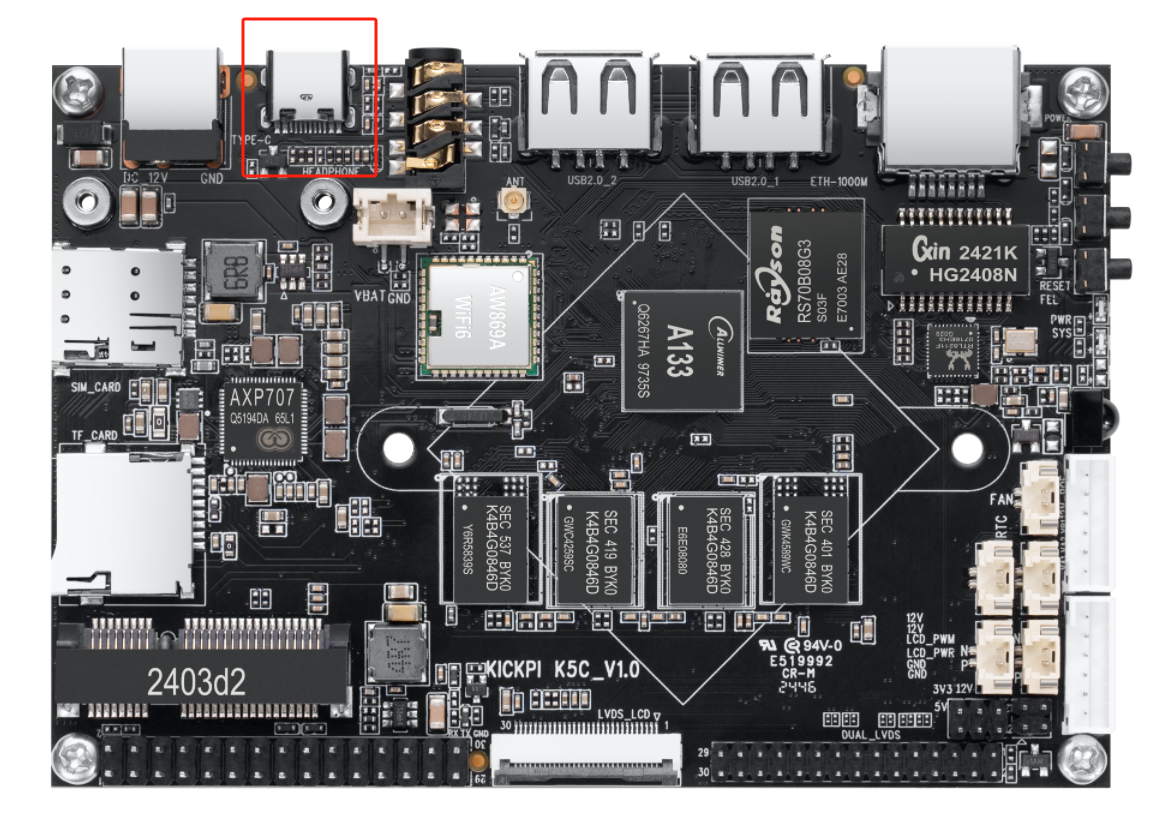
POE Power Supply
12V1A Pin-Header Isolated POE Module


POE Module Interface

POE Power-On Steps
BAT (Battery) Power Supply
Battery Interface
Battery Power-On Steps
Battery Charging
Software Configuration
Debugging Commands
FAQs
Type-C Power Supply Issues
System Fails to Enter Sleep Mode
Last updated




