Advanced_Testing
Hardware Factory Testing
Hardware factory testing is a rapid hardware functionality test based on the DeviceTest application.
It is suitable for test engineers or factory assembly line testing, featuring simple operation and convenient testing.
Steps:
Open the calculator in the system application list.

Enter the characters "000.=" in the calculator.

Select "DeviceTest" and click "Just once" or "Always".

The startup interface of the hardware testing program.

Hardware Aging Testing
Hardware factory testing is a hardware aging test based on the DeviceTest application.
It mainly targets the aging tests of CPU, DDR, GPU, and VPU.
Android
Copy the VPU test video
The VPU aging test item requires copying the video file to the specified directory of the system or SD card. The aging program will perform a decoding test on the video.
Video file requirements: The video file name and video file path must be consistent with the following.
Two common methods for copying the video:
Push the Aging_Test_Video.mp4 video file to the /sdcard directory using the adb push tool.
Copy the video file to a USB flash drive or SD card, and then copy it to the /sdcard directory through the file manager.
Start the aging program
Open the calculator in the system application list.
Enter the characters "000.=" in the calculator.
Select "DeviceTest" and click "Just once" or "Always".
The startup interface of the hardware testing program.

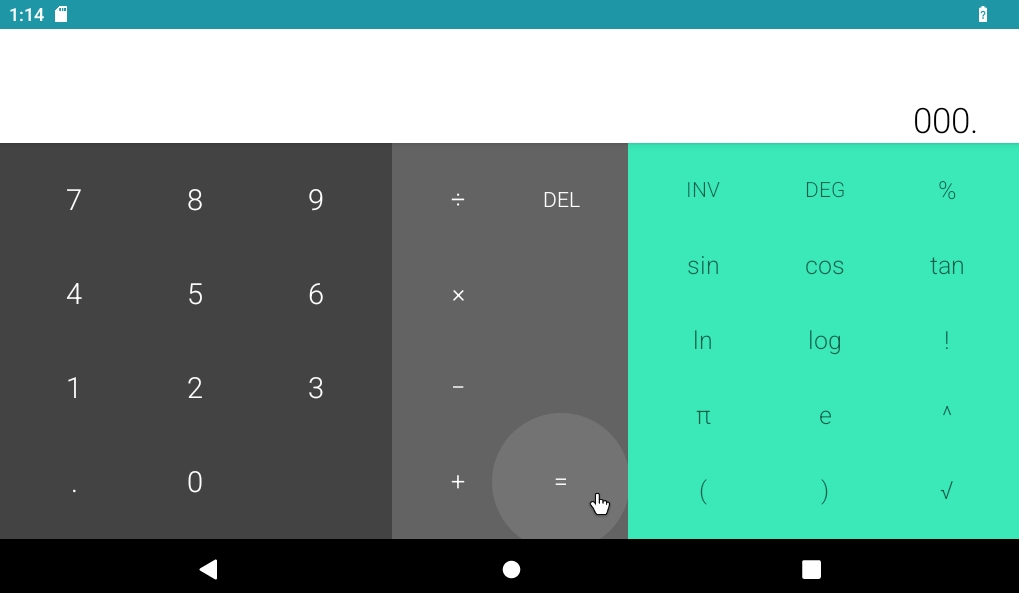


Reboot Stress Testing
Android
Steps:
Open the calculator in the system application list.
Enter the characters "83991906=" in the calculator.
Debian
Start automatic reboot:
Check the number of reboots:
Turn off automatic reboot:
Modify the reboot waiting time, for example, to 15 s:
Last updated