01 - Log Collection
Kernel Log Collection Methods
General Method
(console) $ dmesg
3. Log saving:
Various serial port software on Windows has its own saving methods. The following only introduces the saving method of the MobaXterm_Personal_20.3 tool provided on the network disk.
Right-click on the corresponding window and select "Save current window output".
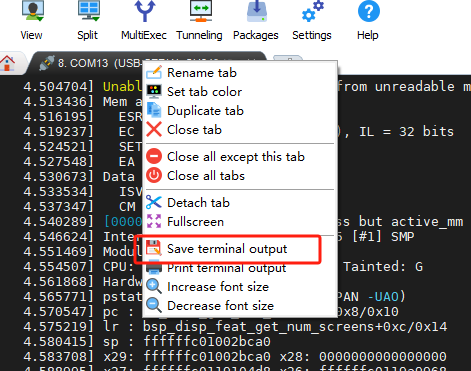
### Linux
Command line - Virtual terminal
1. Connect the motherboard to a monitor and a keyboard.
2. Enter the command to print the kernel log:
```shell
(console) $ dmesgAndroid
Common Problem Troubleshooting
Boot Stuck at the Logo Screen
Serial Port Printing Issues
System Keeps Restarting
Last updated