05-Linux_VNC_Remote_Control
Symbol Explanation
Configure the VNC Server on the Motherboard
Configuration Environment
console$ sudo apt update
console$ sudo apt install x11-utils
console$ sudo apt install x11vncCreate/Modify Password
console$ x11vnc -storepasswdkickpi@kickpi:~$ x11vnc -storepasswd
Enter VNC password:
Verify password:
Write password to /home/kickpi/.vnc/passwd? [y]/n y
Password written to: /home/kickpi/.vnc/passwdStart the VNC Server
Connect to VNC from Windows
Download Mobaxterm
Mobaxterm Operation Steps
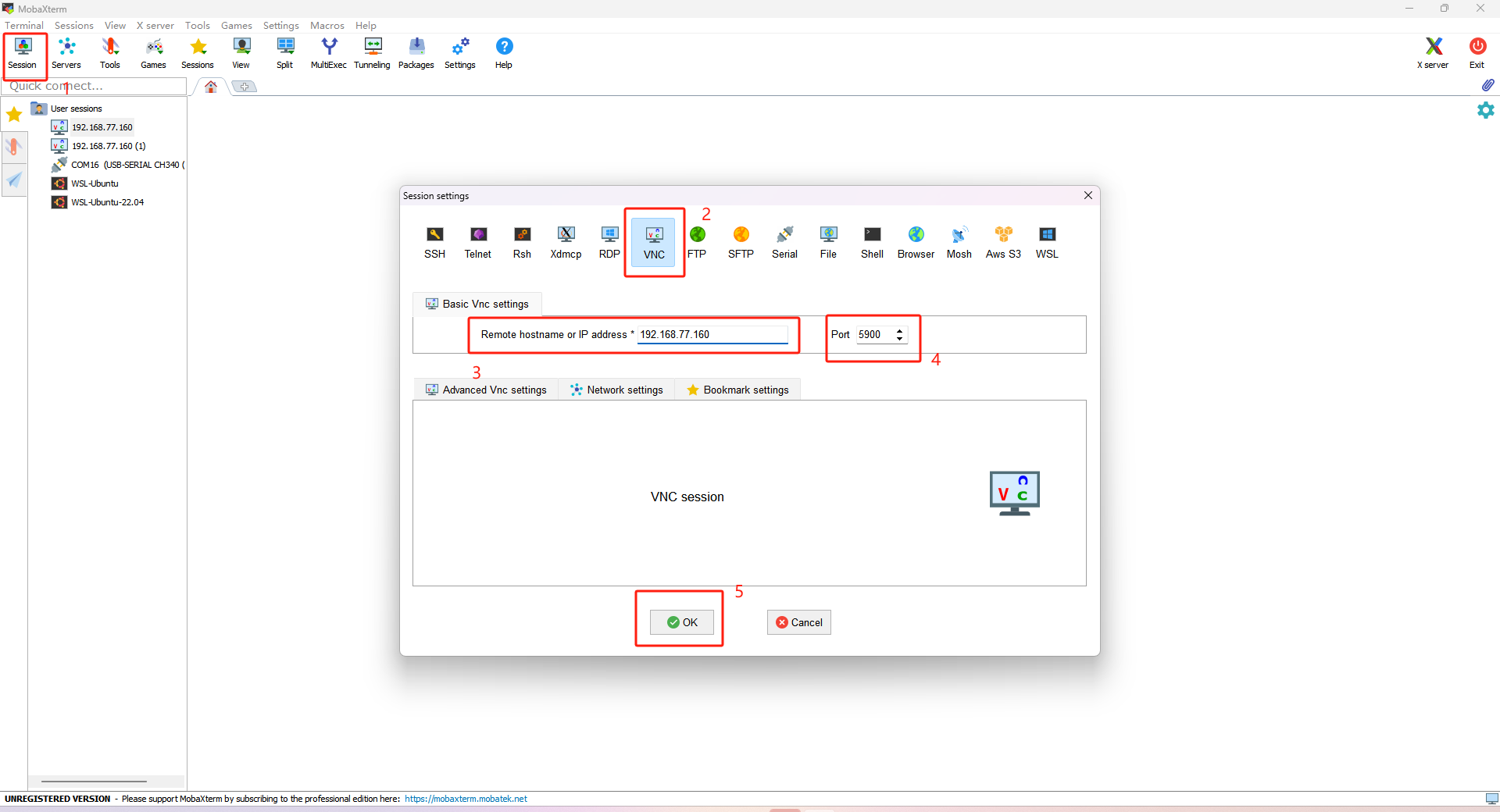
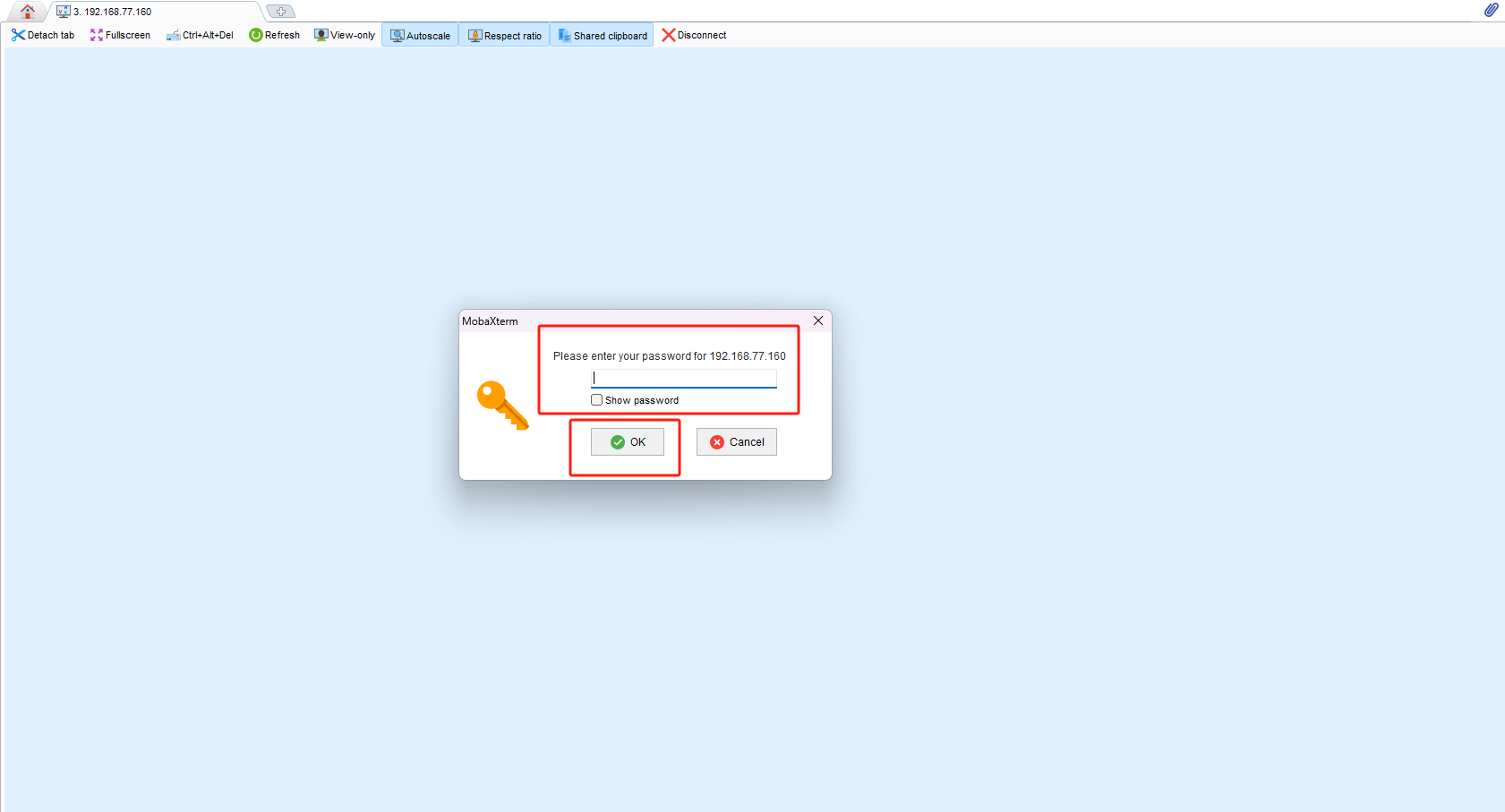
Last updated